728x90
320x100

https://expressjs.com/
express란?
Express.js는 Node.js에서 HTTP와 관련된 컴포넌트를 기반으로 하는 웹 애플리케이션 프레임워크입니다.
express.js 설치
[준비사항]
1. Node.js 설치가 되어있어야 한다.
2. npm init 명령어로 패키지를 생성해준다.
[설치]
위의 사항이 충족이 되면 터미널에서 설치를 해준다.
npm install expressexpress 실행 - Hello Word
1. index.js에 웹요청을 위한 코드를 작성한다.
index.js
const express = require("express");
const app = express();
const port = 3000;
app.get("/", (req, res) => {
res.send("Hello World!");
});
app.listen(port, () => {
console.log(`Example app listening on port ${port}`);
});2. package.json에 start script 추가
package.jscon의 scripts부분에 start를 추가해주면 터미널에서 npm run start를 실행할 수 있다.
시작점은 적어준 index.js가 된다.
package.json
{
"name": "boiler-plate",
"version": "1.0.0",
"description": "",
"main": "index.js",
"scripts": {
"start": "node index.js", // 추가를 해준다.
"test": "echo \"Error: no test specified\" && exit 1"
},
"author": "yoon",
"license": "ISC",
"dependencies": {
"express": "^4.18.1"
}
}3. npm run start로 실행 후 웹브라우저에서 http://localhost:3000/로 들어가면 hello world가 나오는것을 볼 수 있다.
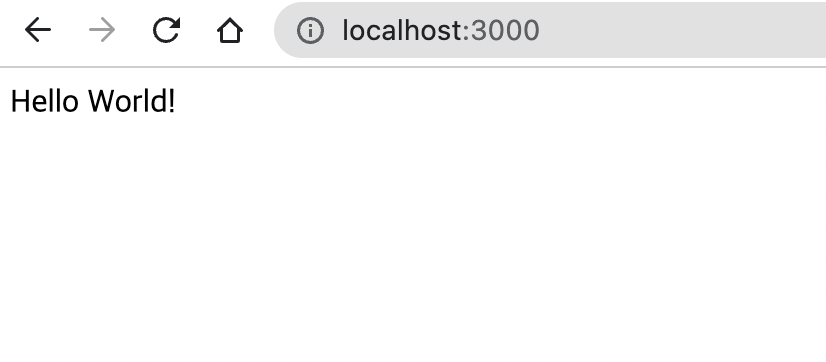
728x90
320x100
'Back-end > Node.js' 카테고리의 다른 글
| MongoDB 회원가입 및 클러스터 생성하기 + mongoose로 연결하기 (0) | 2022.09.02 |
|---|

댓글