728x90
320x100
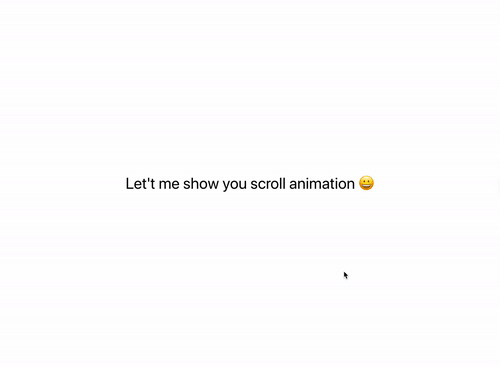
DEMO https://1000ship.github.io/react-scroll-motion/
설치하기
# Use npm
npm install react-scroll-motion
# Use yarn
yarn add react-scroll-motion
코드 예시 https://github.com/1000ship/react-scroll-motion/blob/master/_readme/docs.md
import { Animator, ScrollContainer, ScrollPage, batch, Fade, FadeIn, FadeOut, Move, MoveIn, MoveOut, Sticky, StickyIn, StickyOut, Zoom, ZoomIn, ZoomOut } from "react-scroll-motion";
<ScrollContainer snap="mandatory">
<ScrollPage page={0}>
<Animator animation={batch(Fade(), Sticky(), MoveOut(0, -200))}>
<MediumText>Let't me show you scroll animation 😀</MediumText>
</Animator>
</ScrollPage>
<ScrollContainer>
Markup
- ScrollContainer : 필수로 있어야함
- ScrollContainer 옵션: ('none' | 'mandatory' | 'proximity')
- ScrollContainer의 필수 자식요소로 ScrollPage가 있어야함
- ScrollPage is position: relative; thus, if you want use flexbox, make div in ScrollPage
- ScrollPage has page props for integer
- (Honestly, I don't like this way, is there awesome solution?)
- Animator는 ScrollPage안에 있어야함
- Animator has animation props
Animation Types and Usages
- Fade( from:number, to:number )
- from : initial opacity number (0~1), default 0
- to : final opacity number (0~1), default 1
- FadeIn( ... ), FadeOut( ... )
- FadeIn is for only in-animation
- FadeOut is for only out-animation
- Also, MoveIn, MoveOut, StickyIn, StickyOut, ZoomIn, ZoomOut is there, and I'll skip writing descriptions about these In/Out
- Move( dx:number, dy:number, outDx:number, outDy:number )
- dx : initial x value (unit: px), default 0
- dy : initial y value (unit: px), default 100
- outDx : final x value, default null
- outDy : final y value, default -100
- If outDx is null, then use dx value rather than outDx, outDy too.
- Sticky( left:number, top:number )
- left : value of style.left (unit: %), default 50(%)
- top : value of style.top (unit: %), default 50(%)
- Zoom( from:number, to:number )
- from : initial scale value, default 10
- to : final scale value, default 1
- batch( ...animations )
728x90
320x100
'front-end > React' 카테고리의 다른 글
| [React] 천단위마다 쉼표 넣는 방법 (0) | 2022.05.23 |
|---|---|
| [React] Fragments 란? (0) | 2022.05.22 |
| [React] nanoid 나노아이디 (0) | 2022.05.21 |
| [React]'Recoil' 상태관리 라이브러리 사용하기 (0) | 2022.04.21 |
| React 설치 및 기타설치 모음 (0) | 2022.04.01 |



댓글